Validation Case 01: Single Fire
This validation case demonstrates how to run a hindcast of a single fire with ELMFIRE and compare modeled fire perimeters to observed fire perimeters. California’s 2018 County Fire, which burned in Yolo and Napa Counties in June 2018, is used as a template. Additional fires can be simulated by modifying this template, and an example of how to do this is provided at the end of this validation case.
The single-fire validation case (2018 County Fire) can be viewed as follows:
$ cd $ELMFIRE_BASE_DIR/validation/01-single-fire
$ pico 01-ca-county.sh
This test case contains the following lines (truncated at the end of the inputs specification section):
#!/bin/bash
# Specify inputs below:
YEAR=2018
FIRENAME=ca-county
ACTIVE_FIRE_TIMESTAMP_NUM=1
ALREADY_BURNED_TIMESTAMP_NUM=null
WEST_BUFFER=30
SOUTH_BUFFER=30
EAST_BUFFER=30
NORTH_BUFFER=30
NUM_ENSEMBLE_MEMBERS=100
RUN_HOURS=48
FUEL_SOURCE=landfire
FUEL_VERSION=1.4.0
RUN_TEMPLATE=hindcast
export USE_SLURM=no
export CALC_FITNESS=yes
# No need to modify from here down:
...
An explanation of the inputs specification part of this script is lines is:
YEAR=2018andFIRENAME=ca-county: The scriptget_polygons.pyneeds the year and fire name to retrieve fire perimeter GIS data.ACTIVE_FIRE_TIMESTAMP_NUMandALREADY_BURNED_TIMETAMP_NUM: Rather than explicitly specifying fire perimeter timestamps to use in fire initialization, the timestamp number (of sequentially sorted available timestamps) is used to initialize the actively burning fire perimeter (ACTIVE_FIRE_TIMESTAMP_NUM) and the already burned / black area (ALREADY_BURNED_TIMESTAMP_NUM). The latter can be set tonullas in this case if the entire fireline is active.WEST_BUFFER,SOUTH_BUFFER,EAST_BUFFER,NORTH_BUFFER: This is the size of the buffer, in units of km, that is added around the active fire polygon. The buffer should be large enough to prevent spreading fires from hitting the edge of the computational tile. Therefore, smaller buffers can be used for short-duration hindcasts or fires burning under moderate weather conditions than for long-duration hindcasts or rapidly spreading fires.NUM_ENSEMBLE_MEMBERS: For this particular validation case, ELMFIRE is run in ensemble mode where specific inputs are perturbed from their baseline values to address model uncertainty (see the User Guide for details on how ensembles are constructed). By default the ensemble consists of 100 members, but this can be increased or decreased as desired.RUN_HOURS: The simulation run time defaults to 48-hours but longer or shorter runs can be used.FUEL_SOURCEandFUEL_VERSION: The scriptfuel_wx_ign.pyneeds to know which fuel source (here, LANDFIRE) and version (here, 1.4.0) should be used for creating fuel and topography inputs. Currently, all major LANDFIRE releases (1.4.0, 2.2.0, etc.) are available and the user should select a version that is appropriate for the era of the fire being simulated. Details can be found at the LANDFIRE Schedule / Versions page.RUN_TEMPLATE: Different run templates can be used to setup different base runs. Specifically,RUN_TEMPLATEspecifies a subdirectory off of$ELMFIRE_BASE_DIR/runs/hindcasts/templatesthat contains customized run scripts and theelmfire.dataconfiguration file.export USE_SLURM=no: ELMFIRE is run on several clusters that use the Slurm Workload Manager for job queueing and prioritization. WithUSE_SLURM=no, ELMFIRE will run locally. However, if ELMFIRE is being run on a cluster where Slurm is used for job management, settingUSE_SLURM=yeswill allow ELMFIRE to run on remote nodes.export CALC_FITNESS=yes: By default, a fitness metric that quantifies how well modeled fire perimeters match observed perimeters will be calculated for each ensemble member. This causes a large number of intermediate files to be generated and adds considerably to the required postprocessing time. Settingexport CALC_FITNESS=nocan be useful for initial testing/debugging to cut down on cycle time.
After executing the run script (./01-ca-county-sh), inputs are
created, ELMFIRE is executed, and post-processing is conducted. If the
run is successful the directory ca-county_20180701_062200 containing
model inputs and outputs is created. Some of the more important files in
this directory include:
fuelandwxdirectories: These folders contain the fuel/topo and weather inputs that were generated byfuel_wx_ign.py.elmfire.out: ELMFIRE’s log file written to disk at run time. If outputs are missing, this file can be useful for diagnosing what went wrong.toadirectory: Time of arrival (in seconds) rasters for each ensemble member. Naming convention istime_of_arrival_XXXXXX_YYYYYYY.tifwhere XXXXXX is the ensemble member number and YYYYYYY is the simulation end time in seconds since only a single time of arrival raster is dumped for each ensemble member.targdirectory: This directory contains “target” fire perimeter rasters against which modeled fire perimeters are compared when calculating goodness of fit. Naming convention istarget_SECONDS.tifwhere SECONDS is the number of elapsed seconds from the simulation start time.modeldirectory: This directory contains modeled fire perimeter rasters for each ensemble member at each of the times for which target fire perimeter data are available. These are used for calculating the correlation between modeled and observed perimeters (next bullet).corrdirectory: Correlation rasters. Naming convention is similar to the time of arrival rasers, except the time field in the filename corresponds to a target time. For example,corr_0000031_44220.tifis the correlation raster for ensemble member 31 at 44,220 seconds after ignition. Pixels are coded as 0 (not burned in target, not burned in model), +1 (burned in model and burned in target), or -1 (burned in model and not burned in target or vice versa).``fire_size_stats.csv`: Summary statistics / diagnostics such as modeled fire area, run time, etc. for each ensemble member.
coeffs.csv: Companion file tofire_size_stats.csv. Provides values of adjustable model coefficients for each ensemble member. The rightmost column is an overall fitness metric that was calculated by summing over the correlation rasters as described above. This file is particularly useful for model calibration where an optimization algorithm or machine learning is used to to improve agreement between modeled and observed perimeters. Additional details can be found in the Monte Carlo Simulation section of the User’s Guide.
The Figure below shows one of the correlation rasters from a single ensemble member. The ELMFIRE simulation was initialized with the red area. The blue and green area show the correlation between modeled and observed fire perimeter after 36 hours of spread (from the red area). Green areas were burned in both the modeled and observed perimeter, and blue areas were burned in one but not the other.
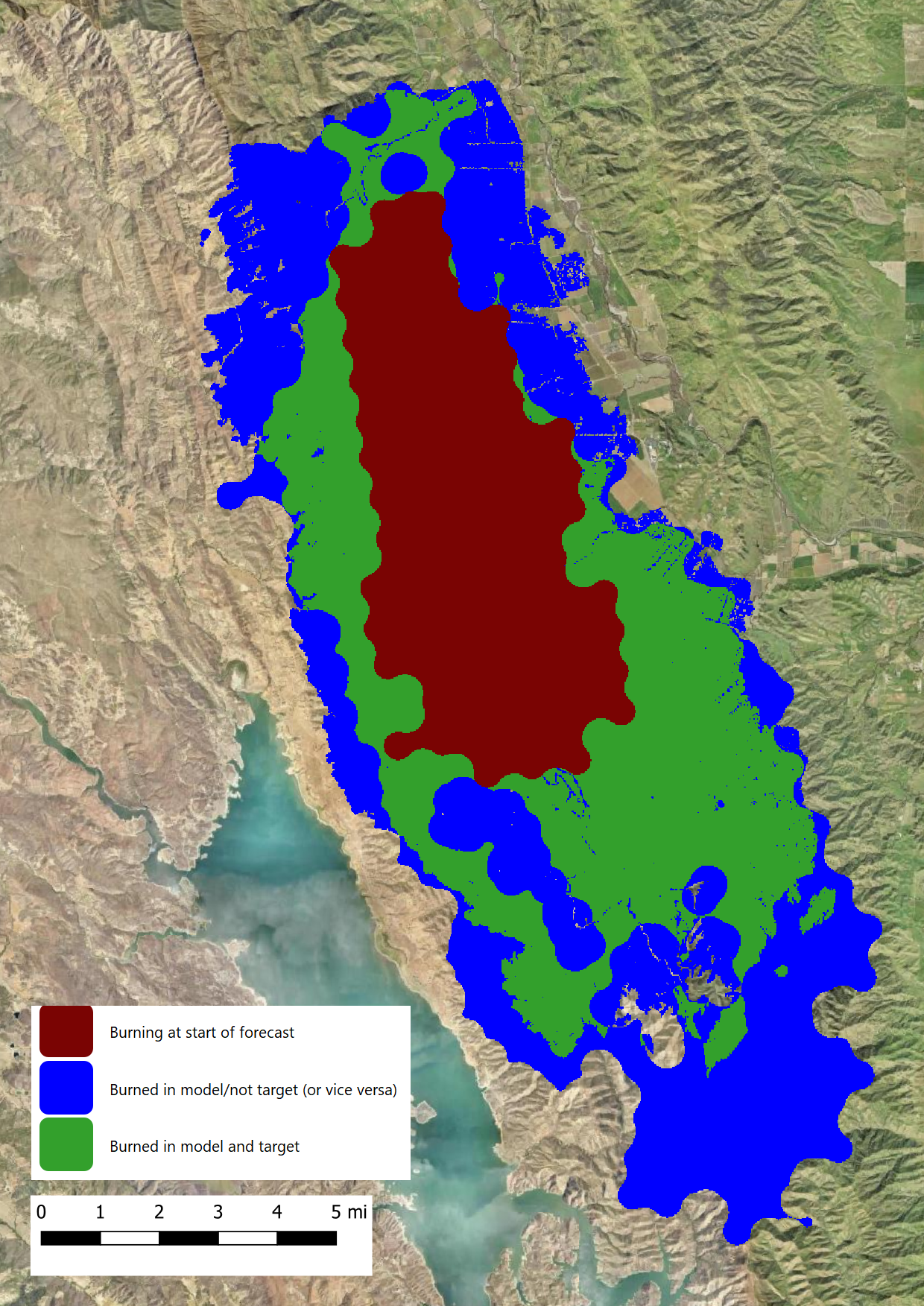
Additional fires can be modeled by editing a few lines in the
01-single-fire.sh run script. This typically involves running
queries with get_polygons.py to find available fires and perimeters,
setting the YEAR and FIRENAME inputs accordingly, and adjusting
other inputs as desired.